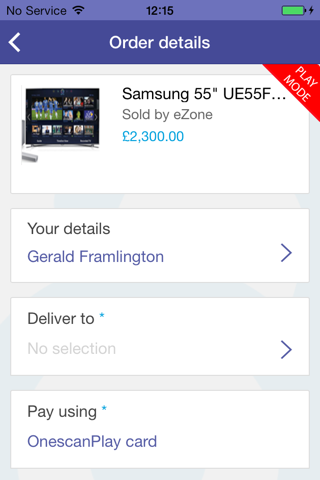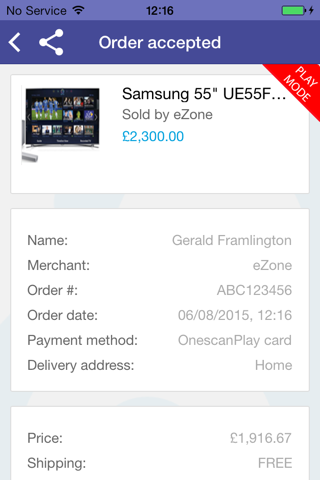Onescan – simple, fast secure mobile payments
Onescan is a revolutionary mobile payment app that lets you use your iPhone to make simple fast secure payments online, in-stores, or on-the-go. You can also use Onescan for secure log-in to private or personal web sites.
A demo store can be found at http://play.onescan.me.
With Onescan there’s no more online form-filling when you make a purchase and no need to carry around those annoying little security devices that banks and other organisations issue. All you need to do is scan the special Onescan code on a screen or in a store with your phone and you can go from looking to buying in a matter of seconds.
The same system will also let you prove your identity to a web site that only allows “authenticated access” – such as a bank, a company’s private network, or a web service that is for authorised users only.
Here’s how it works: Step one – set-up
Simply download and register the Onescan app and then you will have the chance to upload to our Bank-grade secure server your payment details and other information such as a choice of delivery addresses for your online parcels. You can even add more than one payment card if you want to spread your purchases.
Your details are safe in our server and you control who we share the information with when you use Onescan. You can password protect Onescan on your phone, and your payment card details are not stored on the phone.
For some applications you will even get the opportunity to “prove” your identity and age using an ID verification service.
Here’s how it works: Step two – using Onescan
Once you have Onescan on your phone you can use it to make fast and simple purchases anywhere you see the Onescan padlock and our special code. Simply scan the padlock with the app, and follow the instructions on your phone screen to select and confirm your payment card and other details such as a delivery address. The screen you scanned will change to show a purchase is pending.
You then get a chance to approve your order on the phone screen. Happy? Then simply hit authorise and you are done. The image on the screen that you scanned will now change to confirm the purchase and you’ll get an email confirmation as well. What’s more, Onescan also keeps a record of the purchase in your transaction history in the App.
If you are simply using Onescan to login to a web site or service, the process is much the same. You scan our unique Padlock code and Onescan sends your authenticated identity directly to the service and allows you access.
Who is behind Onescan – can I trust it?
Onescan has been developed by Ensygnia – a company backed and supported by Telefonica – one of the world’s largest mobile telecoms operators. We have connections to more than 40 different payment services and are a trusted partner to Banks and payment providers.